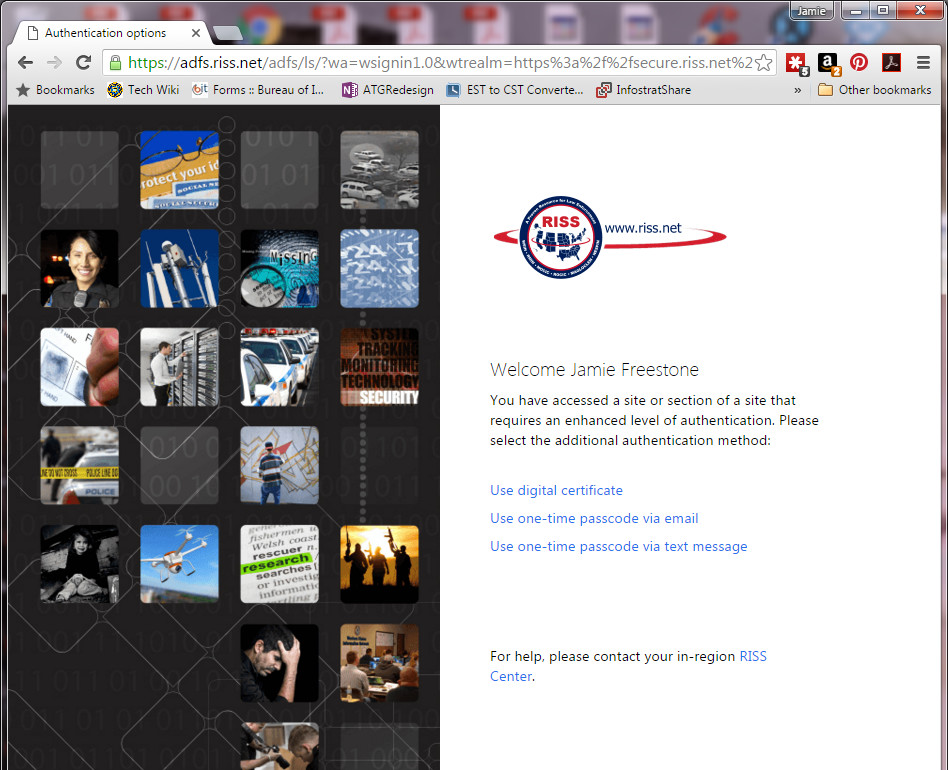SDFL LAB REPORTS
SOUTH DAKOTA DCI FORENSIC LABORATORY
Navigating Through RISS & BEAST
Download PDF- Go To http://www.riss.net (do not use Mozilla Firefox).
- Choose Sign In-RISSNET Sign In (upper right of the page)
- Enter RISSNET username and password.
- Click on South Dakota BEAST Web Access. (lower left of the page; scrolling may be required. You may also gain access to BEAST through the SD Resource Page link).
- Enter your BEAST username and password.
- Click Recent Reports to view your reports.
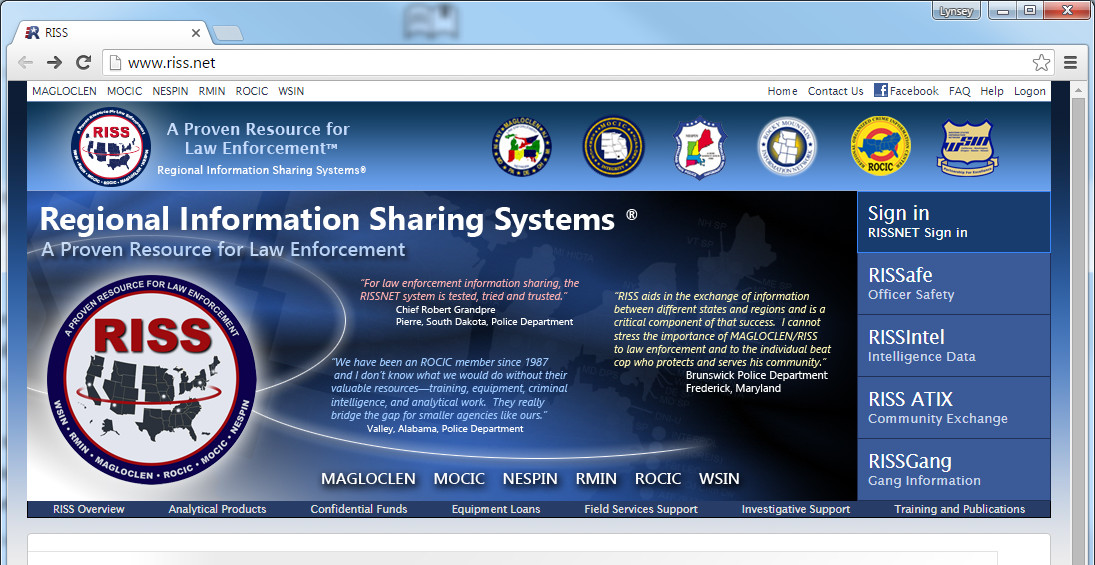
Troubleshooting Suggestions
If you are having issues logging into RISS/BEAST, please try the following steps:
- Close all internet browsers you have open at this time.
- Choose either Internet Explorer or Google Chrome for your internet browser. The updated RISS portal does not work at all in Mozilla Firefox.
- Go to www.riss.net and choose �Sign In� on the upper right hand side of the page to get to the login screen.
- Before logging in, click CTRL+F5 to refresh cache and login screen.
- Once you have logged in, you should get a screen which requires an enhanced level of authentication. You should click �Use one-time passcode via email�. (see screen shot below)
- You will then receive an email with your passcode, which you should be able to enter into the RISS site (the screen should prompt you to enter the passcode)
- If and when your login works, but your FAVORITES aren�t working, it�s because the RISS upgrade broke all of your links. You will have to delete the shortcuts from your favorites (click the star icon to remove them). You will then have to select the links at the bottom of the page to get to the resources you want. You can also add the links back to your favorites from there by clicking on the star next to it.
- If, after performing all of these steps, you are still unable to log into RISS or BEAST, please contact Jamie Freestone (605-773-4803) or Zach Engbrecht (605-773-2883) so they can work with RISS tech support to resolve your issues.